EDIT: OmniFocus to Personal Kanban now works (for me). More details here.
I like nearly everything about OmniFocus - simple capturing, syncing between computer and phone, etc. - but I'm tired of seeing so many lists. Now, I know that you can perform all manner of perspective wizardry to filter and find things but, in the end, you still see a list that starts at the top and ends at the bottom. This impairs my:
- understanding on what state my work is in.
- choices on what I should work on next
I think there is room for improvement.
Personal Kanban is an approach for managing your work. Kanban systems are gaining in popularity for some software development teams (Karl Scotland's introduction is a good place if you want to read more) and, with the introduction of PK, individuals and teams can use it to help them deal with their work. The 2 aims are (taken from PK 101):
- visualise your work
- limit your work in progress
Using PK works very well for me. But, I still need OmniFocus to capture and process my work before I can start doing it. What I need is some kind of OmniFocus/Personal Kanban hybrid that fuses OmniFocus' capturing and processing with PK's emphasis on visualising and limiting your work in progress.
I've written a simple app that pulls tasks out of OmniFocus and displays them on a LeanKitKanban board. This is actually 2 quickly written scripts using my export to JSON code and my forked version of Marc Lainez's Lean Kit Kanban API wrapper. These:
- clear all cards from the board
- add all flagged and due today tasks as cards into the Ready lane of my PK board
What does this mean? Well, if you have this:
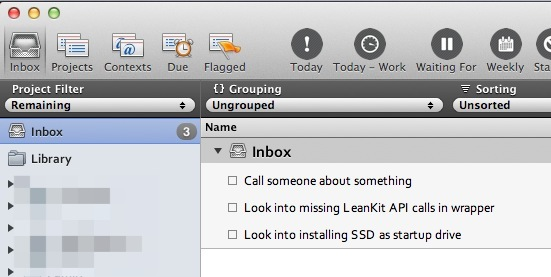
then you get to see this:
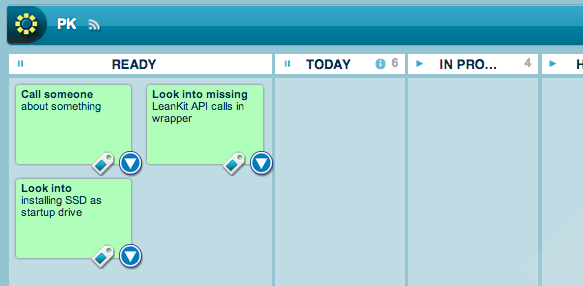
Flagging tasks to see them on a board is a stop gap but it works for now. Syncing inbox items to the board is also debatable but, again, it's ok for now. In fact, I'm partway towards my goal. I can:
- see actions on the board (visualise my work)
- move cards from lane to lane to indicate state
- use the board to help me focus on the work in hand, and imporantly, avoid exceed my WIP limits
I'm happy but there's plenty to do, including:
- setup config to match OmniFocus contexts with the PK card types
- setup config to infer which lane an action belongs in (e.g. actions with a "Waiting" context)
- don't rely on flagging to pull cards onto the board
- the big one: syncing changes made on the board back to OmniFocus
More updates on this over the next couple of weeks.
If you're interested in contributing to this project, drop me a line.