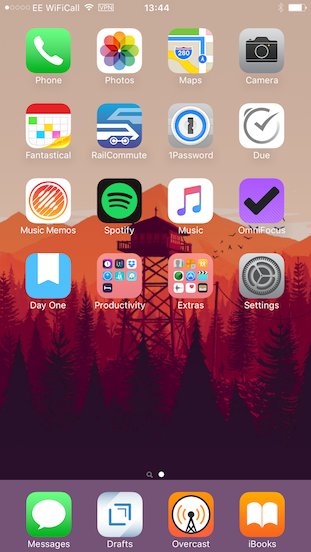I ran into an odd bug with my iPhone and iCloud account last month. My phone comes with a 9GB monthly data limit which I rarely exceed. Last month, I discovered that I had burned through 80% of my allowance with 10 days left. I checked again 3 days later to find I had only 500MB and this soon ran out later that evening.
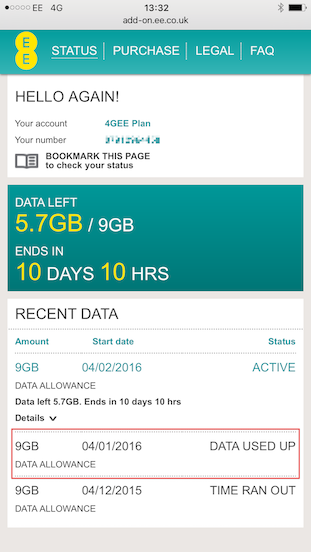
Running out of data or turning off Mobile Data entirely is an annoyance. Apps like iMessage stop working consistently when out of WiFi range. I checked my Mobile Data Usage in Settings > Mobile Data and looked for entries with an abnormally high value. System Services > Documents & Sync seemed to be the main culprit.
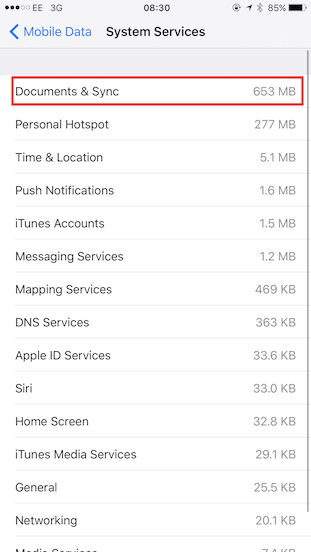
I read similar reports of data loss to this process but couldn’t find a definitive fix. Turning off iCloud Drive > Use Mobile Data didn’t seem to have an effect. Likewise, turning off iCloud Drive on the phone also had no effect.
I stopped the rot by completing these steps:
- sign out of iCloud account on all devices
- back up my iPhone to my Mac
- wipe phone using General > Reset > Erase All Content and Settings and set up as a new phone. I didn’t want to restore it in case the back up re-created the problem.
- re-installed apps as and when I needed them
- sign back into iCloud on all devices
Resetting the phone to fix this loss of data had an unintentional but helpful side-effect. I cut down the number of apps installed on my phone from 53 to
- This means I’ve 35 fewer opportunities for distraction. This can only be a good thing.