I made an audio recording of a Zoom conversation using Rogue Amoeba’s superlative Audio Hijack recently. I rushed into it and didn’t check how Audio Hijack processed and saved the audio. By default, it created 3 files:
- an interleaved, stereo file for both people
- my audio only (mono)
- an interleaved, stereo file for both people (except with 1 person panned left and the other panned right)
Needing 2 separate files (1 for me, 1 for the other person) a sinking feeling occurred as I incorrectly assumed that file 3 was the same as the file 1. After importing the files into Logic Pro, I spotted a quick way out thanks to Logic’s Convert function:
- Right click on the audio track and choose Convert > Convert to New Audio File(s)… from the context menu (or hit ⌘-⌥-F)
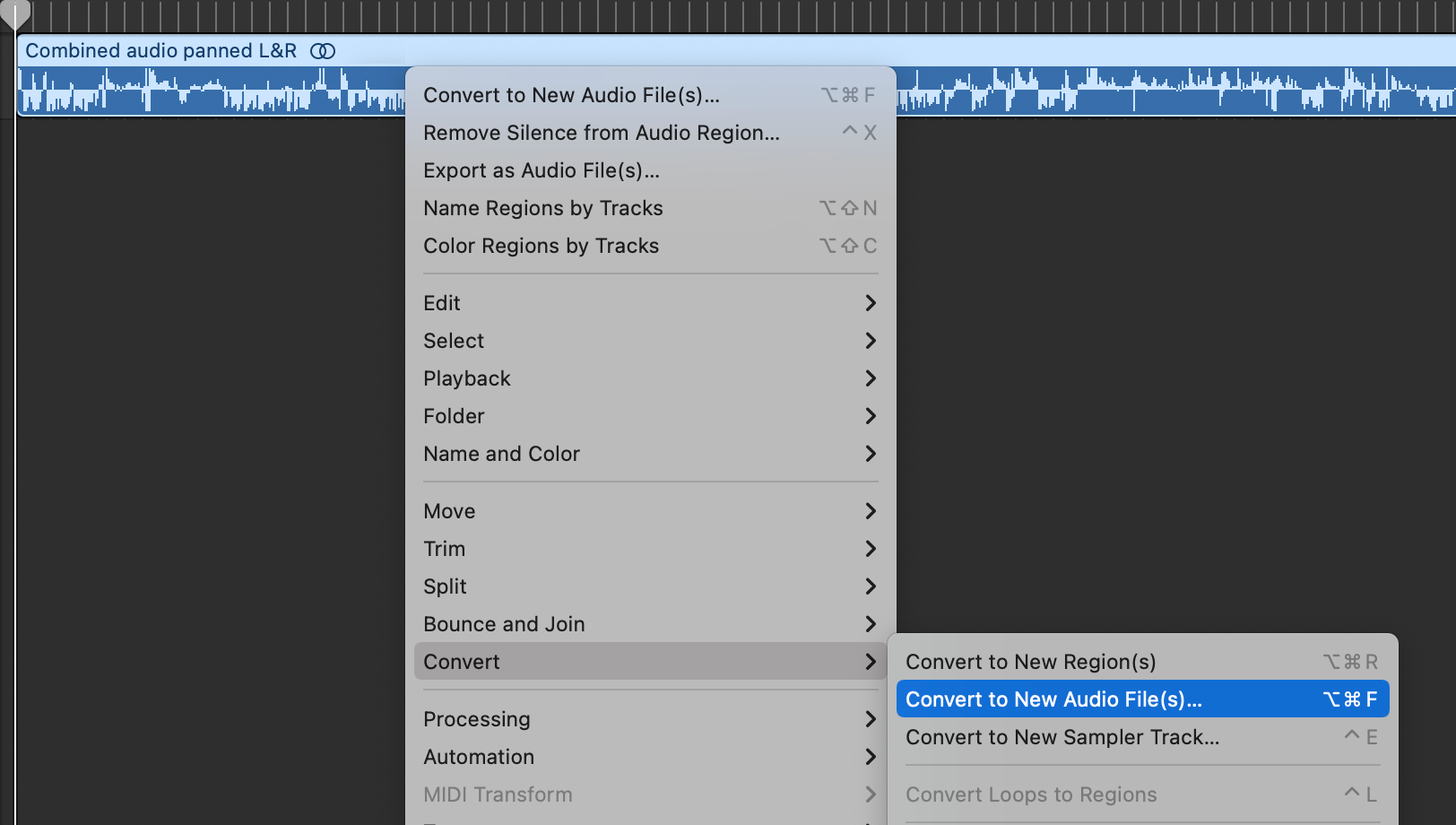
- Choose Interleaved to Split as the Stereo Conversion option and hit Save
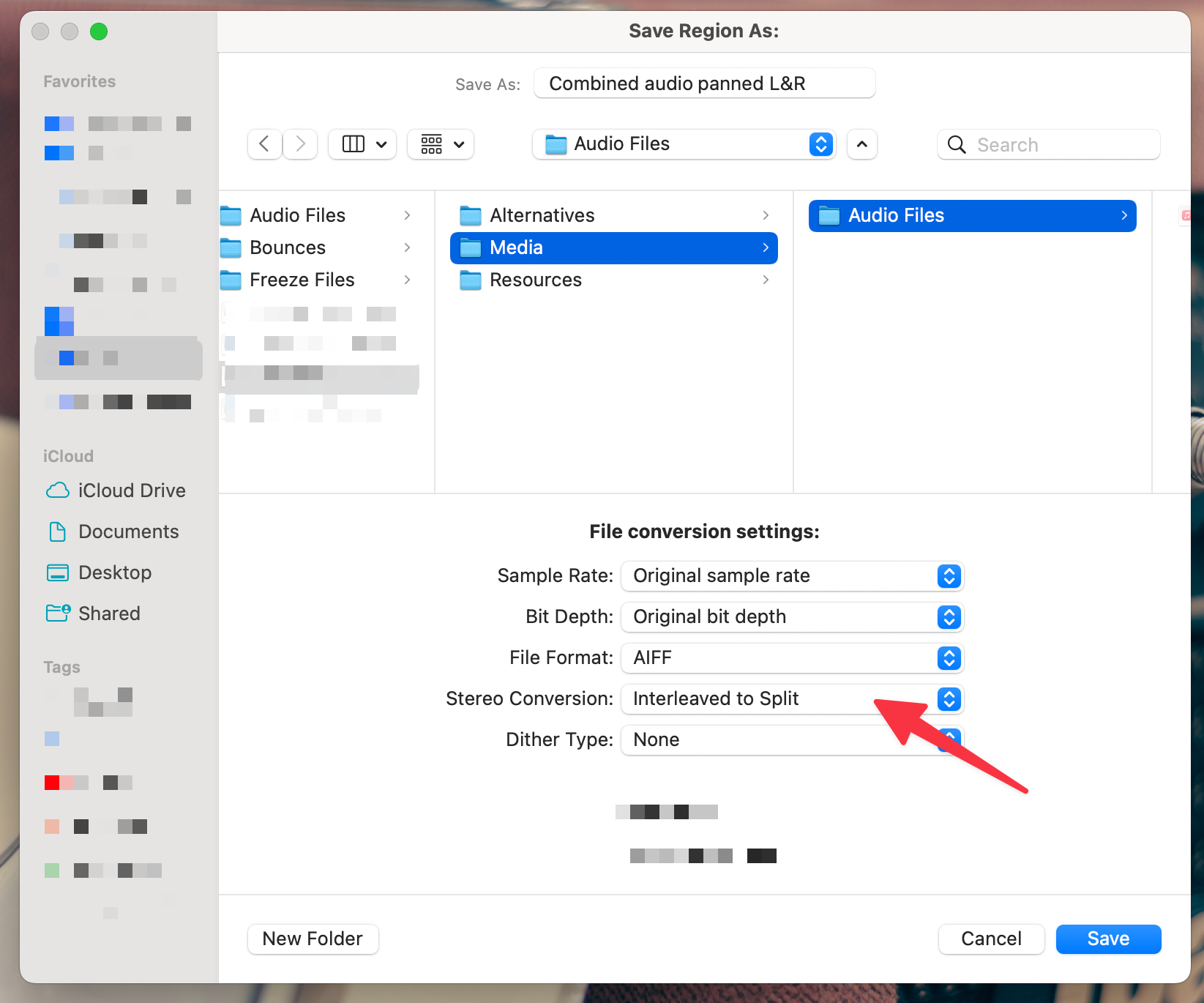
- Wait for a moment…
- Done!
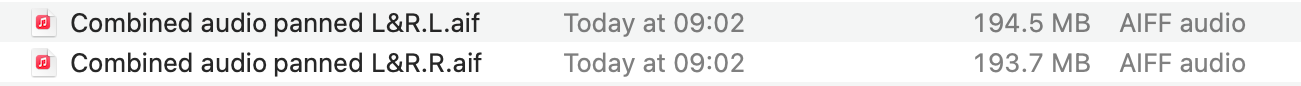
Panic over.