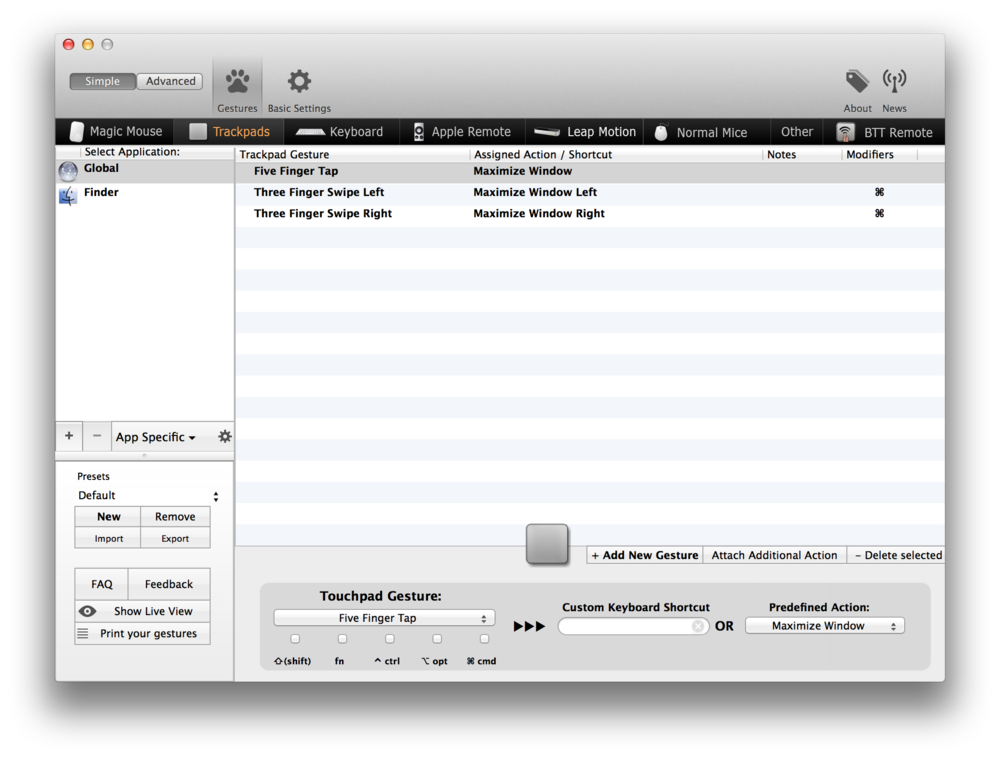I picked up my new MacBook Pro yesterday. It's the 15-inch, 2.5GHz with Retina display with the storage bumped up to 1TB. It is nice and shiny.
My notes on how I set the blighter up...
Applications considered essential
Install these:
- Dropbox
- 1Password (works straightaway thanks to settings in Dropbox)
- Alfred (ditto - settings in Dropbox)
- Bartender
- BetterTouchTool
- iTerm2
- Glui
- OmniFocus 2
- OmniGraffle 6
- nvAlt
- Spotify
- Skype
- Sublime Text (settings via Dropbox)
- TextExpander (settings via Dropbox)
Move all menu bar icons into Bartender's menu (except Skype, 1Password, Airport, Battery, Clock and Spotlight).

Command line jiggery pokery
Homebrew Package Manager & Ruby
Install homebrew and a non-system Ruby so that these useful command line tools work:
- otask - for adding tasks to OmniFocus via command-line/Alfred
- of-kanban for [syncing tasks between OmniFocus and my Personal Kanban board
Here's how:
ruby -e "$(curl -fsSL https://raw.github.com/Homebrew/homebrew/go/install)"
echo 'eval "$(rbenv init -)"' >> ~/.bash_profile
brew install rbenv
brew install rbenv-gem-rehash
brew install ruby-build
ruby install 1.9.3-p194
rbenv install 1.9.3-p194
rbenv global 1.9.3-p194
Check it worked...
rbenv version
which ruby
And finally, install the dependencies:
gem install rb-appscript amatch chronic json ostruct optparse --no-rdoc --no-ri
gem install json ostruct2 OptionParser leankitkanban omnifocus --no-rdoc --no-ri
Bash-It
Next, install bash-it
git clone https://github.com/revans/bash-it.git ~/.bash_it
cd ~/.bash_it/
~/.bash_it/install.sh
Add these useful aliases to ~/.bash_it/aliases/custom.aliases.bash:
alias h='history'
alias ..='cd ..'
alias dirs='ls -alFG | grep /'
alias slime='open -a "Sublime Text"'
alias ax="chmod a+x"
alias f='open -a Finder ./'
cdf() {
target=`osascript -e 'tell application "Finder" to if (count of Finder windows) > 0 then get POSIX path of (target of front Finder window as text)'`
if [ "$target" != "" ]; then
cd "$target"; pwd
else
echo 'No Finder window found' >&2
fi
}
iTerm2
Setup iTerm2 so that it appears at the top of the screen at the drop of a hat (well, pressing ⌘-§).
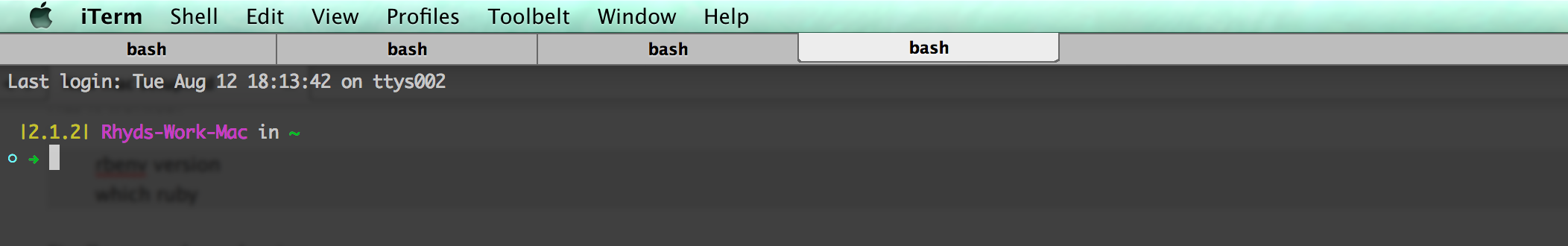
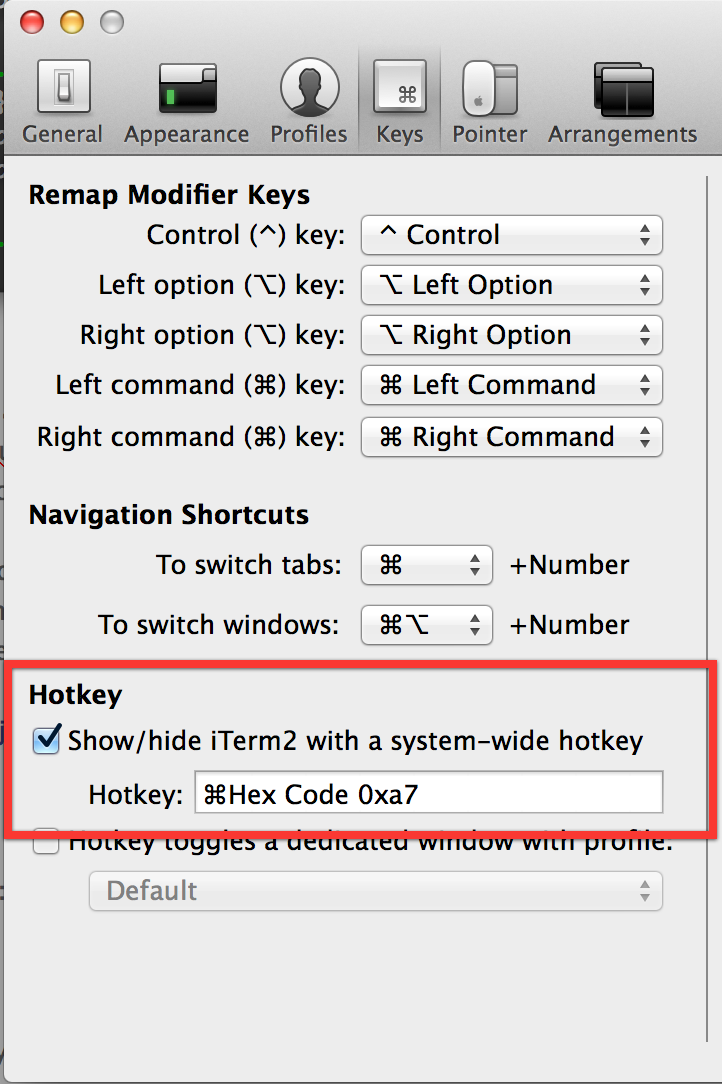
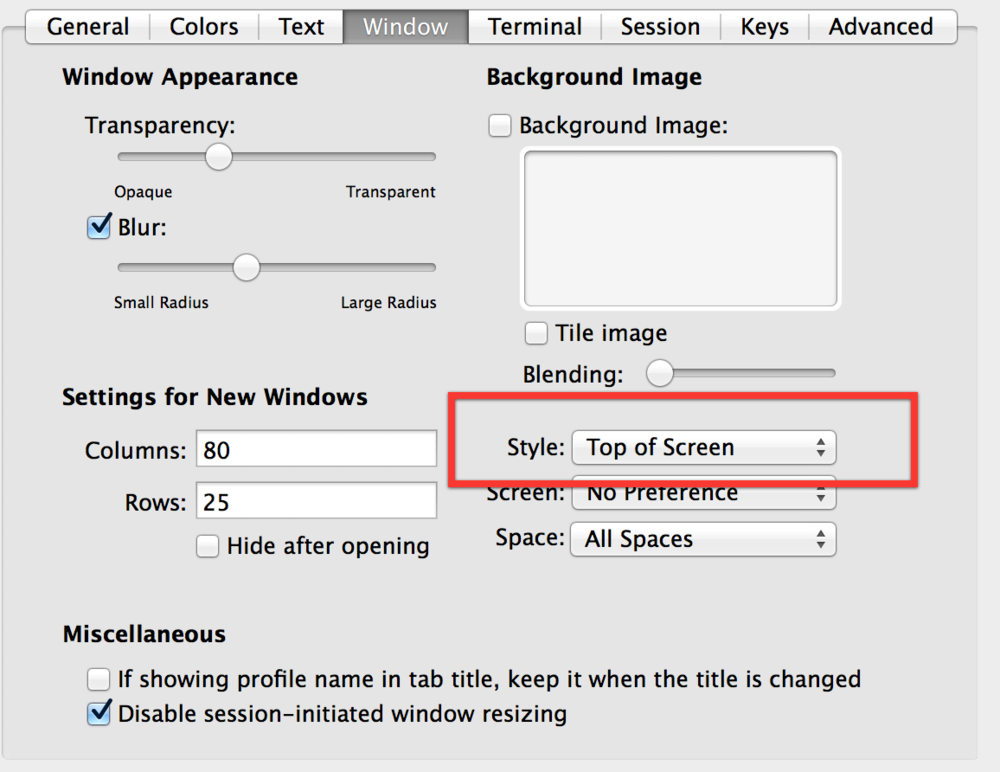
- Setup MailMate with 3 smart folders:
- INBOX (non-work) (any mail sent to my personal address)
- INBOX (work) (any direct mail sent to my work addresses)
- CC (work) (mails to my work addresses that are cc'd to me)
- Search for the MailMate licence key but to no avail. Spend 15 minutes (with much gnashing of teeth) using different search terms in Mailmate before remembering that you have to do this. I take heed of the advice and all is well.
Alfred
- Re-tested these Alfred workflows:
- PinAdd - works after re-running 'configurepinadd'
- AlfredPinboard:
- Requires node.js. Run "brew install node" to fix this.
- Manually create config file with my pinboard settings as per these instructions
- Create OmniFocus task (using otask and some hackery involving the PATH)
- All others (see below) work - hooray!
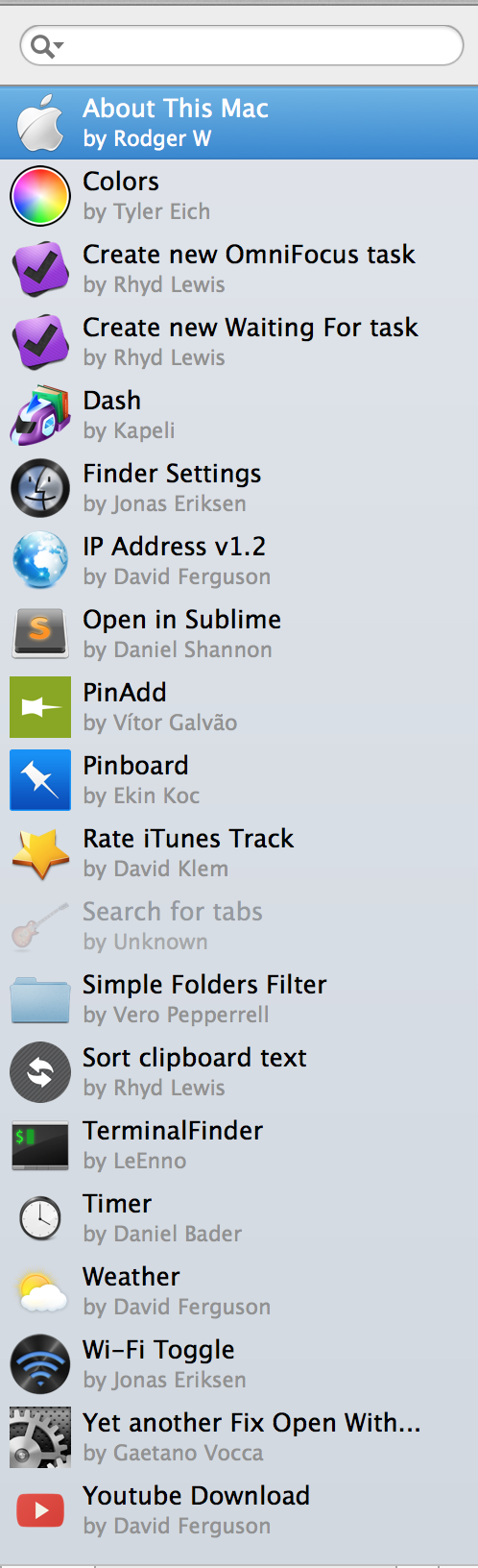
Miscellaneous stuff
- Setup nvAlt syncing via SimpleNote and Dropbox
- Add useful keyboard shortcuts to TextExpander (http://www.leancrew.com/all-this/downloads/Keyboard.textexpander)
- Try to fetch my BetterTouchTool settings from my old Mac using Back to my Back. Quickly realise the futility given I've not tested it before. Shake fist at sky. Stop shaking fist as I remember that I only use a few actions anyway so why not enter them again?
- 5 finger tap - maximise current window
- ⌘-3 finger swipe left - move current window to left hand side of screen
- ⌘-3 finger swipe right - move current window to right hand side of screen