Welcome to the second post in my series on how I use Personal Kanban. In the first post, I explained how I started using this approach. In this post, I will describe what works for me and what I’ve learned since I started using it.
My Personal Kanban setup
I use these tools:
- Omnifocus: for capturing and organising work
- LeanKit: for visualising my work in progress
- my own app: to synchronise work captured in Omnifocus and visualised in LeanKit
Omnifocus is a fantastic tool for organising work into folders, projects and actions but I don’t use it to visualise my work. Seeing my work arranged in Omnifocus’ list of lists format hides some of the subtleties about the work and the process I use to finish it. For example, actions in Omnifocus are either done or not done. My Personal Kanban workflow has more states than this which are difficult to show in Omnifocus. Whilst you can use contexts and perspectives to help infer this information, I only use Omnifocus to organise work.
LeanKit is one of the leading online Kanban tools. It’s expensive for a single user but I still use it because it has a decent API and a straightforward approach to configuring the board. I looked at Trello but the lack of built in Work In Progress limits put me off and their API is confusing. I am keeping an eye on tools like MeisterTask and Rindle to see if a switch away from LeanKit makes sense.
I use my own app to retrieve flagged tasks in Omnifocus and create corresponding cards on my LeanKit board. This also closes tasks in Omnifocus for cards marked as Done on my Personal Kanban board.
Visualising work
I started with the To Do, Doing, Done default board but moved on from this (my first post explains this). After some iteration my process works well. The picture below shows an example of my board:
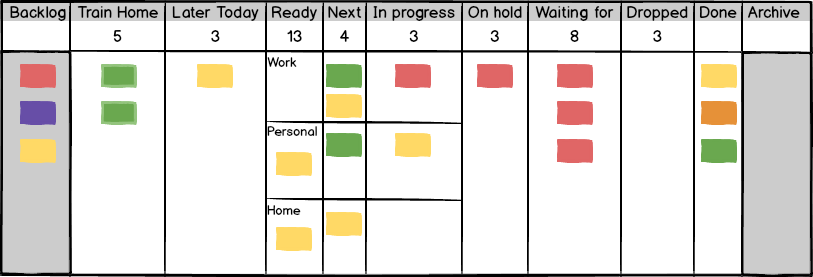
I move work I want to finish today but can’t until later out of the Backlog into these columns:
- Train Home: work I want to do on my way home (I commute to and from London).
- Later Today: non-time specific work I want to do - or can’t do - until the afternoon.
The next four columns show the work that has my focus. I introduced three swim lanes (Work,mishmash Personal and Home) to help me distinguish between different work types. For example, I move cards that are specific to my job into the Work swim lane whereas cards that I can only do at home go into Home. This approach is bit of a mishmash of GTD’s context and Omnifocus’ perspectives. This works for me since I can pull the most appropriate next action into In Progress without having to sort through the cards first.
- Ready: work I can start now goes here
- Next: work that I want to focus on after finishing an In Progress card
- In Progress: this shows actions that I am working on. As I write this, there is one card in this column about finishing the 2nd draft of this post. I use a Work In Progress limit of three for active work. Limiting my work helps me to finish work faster and avoid lost time when switching between tasks. (Note, Jim Benson’s series ‘Why Limit WIP?’ is a good read if you want to know more).
- On hold: for stalled work. By ‘stalled’, I mean either anything I can’t finish right now (for example, because I need someone else to do something first).
The Waiting For column contains actions that I need someone else to finish. There is a subtle difference between these and any work within On Hold. The latter is for work I start with the expectation of finishing but then find I cannot.
I track finished work for a time and categorise it as either:
- Dropped: for anything I have started but is no longer relevant. Not finishing work is a waste of my time so I limit cards in this column to three at most. Reaching this limit allows me to review why and decide if I could’ve done something different.
- Done: finished work.
Work types
I use different coloured cards to help show the type of work required. I define the card types to match my Omnifocus contexts. For example:
- Red means work I need to ‘Consider’ or think about more.
- Orange means I need to ‘Read’ something.
- Purple is the opposite and requires me ‘Write’ something.
- Pink represents something I need to ‘Discuss’ with others.
Looking at the board now, I realise that I can’t remember what all the colours mean without looking them up. I think I have too many contexts.
What I’ve learned since I’ve started
- Limiting Work In Progress helps finish work faster. The more work you take on, the longer you will take to finish it. Therefore, reducing your work load will reduce the time you take to finish this work. It sounds obvious but most people consistently take on too much work without understanding the consequences.
- Focusing on finishing work is essential. I am as guilty as the next person as wanting to start something new instead of finishing something already started. Finishing this post is a great example. I have twenty five cards held in Backlog as of this morning. The temptation to pick one of these tasks instead of finishing this post is palpable. I try to use two techniques to help me finish work quicker: * finish work that is closer to Done than something further away. This helps me keep my Work In Progress under control. * avoid pulling work into In Progress from Backlog when I have work queued in Ready or Next.
- Regular reviews of my Personal Kanban board help keep the system relevant to my process. My approach and working situation changes which my board should reflect. I review and update my workflow every month or so to keep it relevant.