I updated my OmniFocus and Personal Kanban setup last week. Whilst writing about it last September (part 1 and part 2), I realised that some aspects were wrong causing my setup to become stale:
- I wasn’t reviewing my work often
- I had stuff languishing in my Someday lists for months (even years)
- I spent too much time doing work of low value
To fix this, I decided that a clean start was the only answer. Here’s my step- by-step guide.
Reset OmniFocus
- Back up Omnifocus data: * as a spreadsheet and HTML file (using File > Export…) * make a copy of the OmniFocus SQLite database
- Open Projects perspective, switch view to All, ⌘-A and hit Delete (more info from Omnigroup support)
- Open Contexts perspective, switch view to All, ⌘-A and hit Delete
Contexts
I had created 14 contexts in OmniFocus but I wasn’t using them effectively. I had trouble prioritising work on my Personal Kanban board. Assigning a work item a context of @Email or @Computer was no longer a useful distinction. I wanted to know - at a glance - what was important and what wasn’t. I redefined my contexts as:
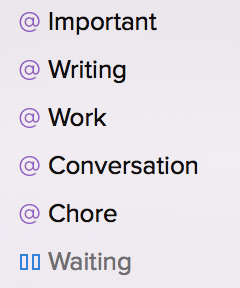
- @Important: actions I want to focus on
- @Work: actions I have do for work (probably important as well but only because I have to do it as opposed to me wanting to do it)
- @Conversation: actions involving some sort of discussion (whether by phone, Slack or text message)
- @Writing
- @Chore: tasks that need little or no mental effort (‘fetch X from the shop’, ‘check bank balances’, etc.)
- @Waiting: actions that depend on someone else before I can make progress
Weekly Review
My method of reviewing my work wasn’t intuitive or much fun. I regularly avoided completing it as a result. I broke the process down into a set of tasks and, in the Single Action List ‘Each Week’, I added a 1-week recurring task with these sub-tasks:
- Review last week’s completed work
- Empty your head
- Process wallet, inbox & downloads folder, physical inboxes
- Process new notes captured in nvAlt & physical notebook
- Process Omnifocus inbox
- Update finance tracker with recent transactions
- Review budget
- Update this month’s expenses tracker with any new expenses
- Review calendar for completed & upcoming events
- Review projects and redefine any unclear outcomes
- Review next actions
- Review waiting for actions
- Update Day One with summary of review
Personal Kanban board
My Personal Kanban board contained over 4000 archived cards. I exported the layout, created a new board based on this and made these changes:
- added 2 new swim lanes: ‘Writing’ and ‘Home’
- added a ‘Reading’ to help track books in progress
- removed the ‘Train Home’ lane (I wasn’t using it as much as I thought)
- updated the WIP limits
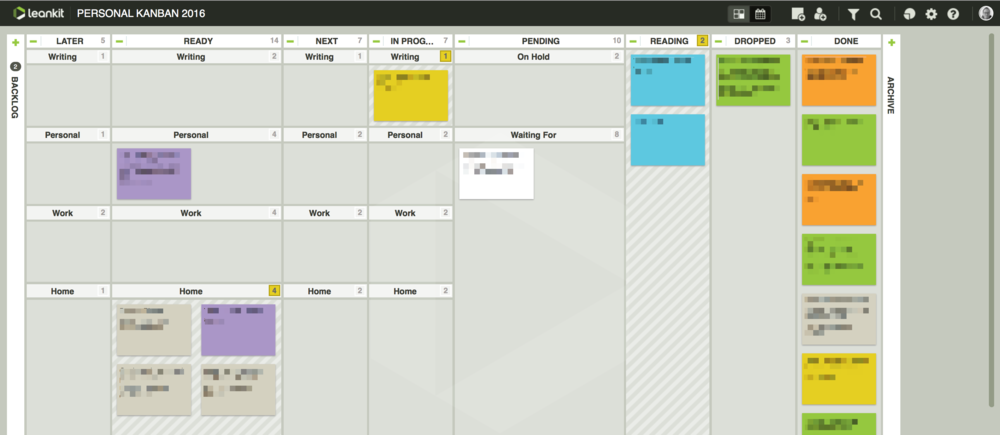
Results
Purging all the stuff captured over the last couple of years means that I have less to review. Starting again is refreshing and scary at the same time. I think I checked my backup process at least 5 times. I haven’t looked at these old files since I reset everything.
Rethinking my new contexts and board layout is helping me to focus what’s important.
It’s a positive change. I’m happy.